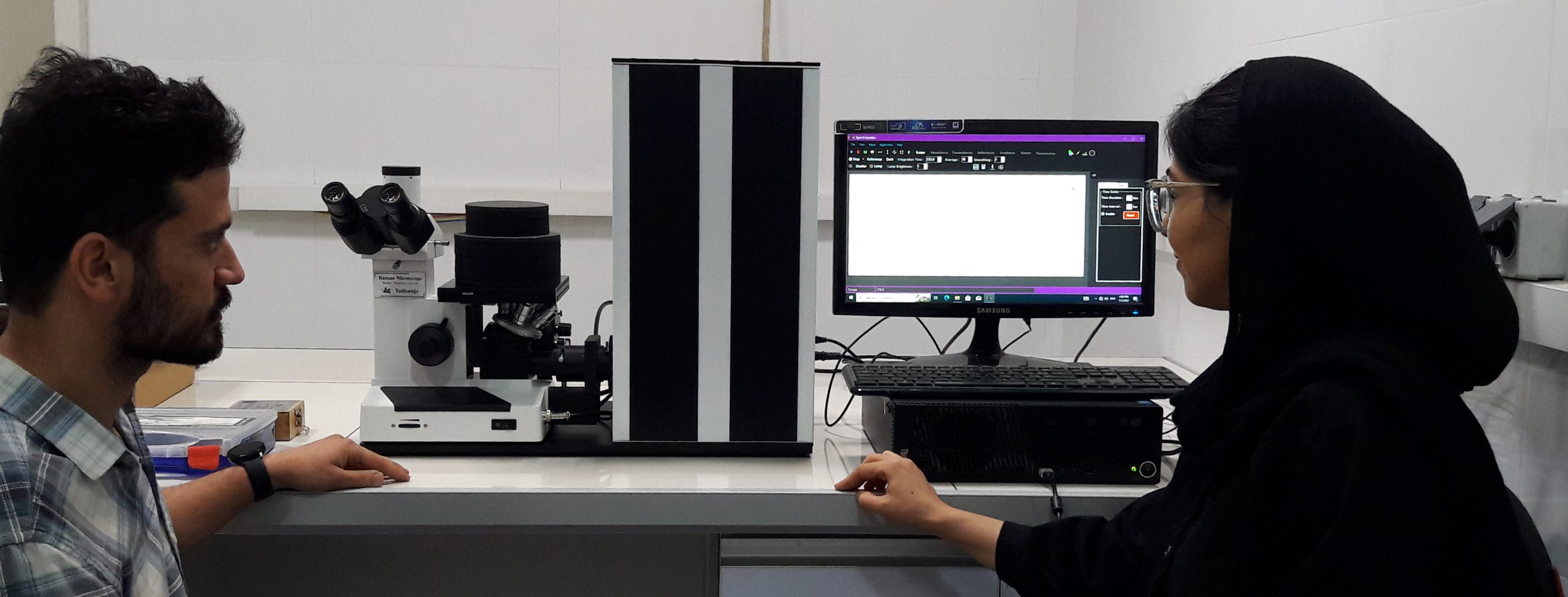Device questions
The device cannot communicate with the computer:
The connection between the computer port and the device should be evaluated. A suitable USB cable should be used.
The device does not turn on:
Check the device’s fuse. Make sure to use a UPS to properly power the device and prevent the effects of city power fluctuations.
When turning on the tungsten lamp of the optical device, it is not visible from the side of the fan:
The tungsten lamp intensity is set to a low number. The lamp in the device is at the end of its life or has burned out.
Lack of a proper baseline:
Make sure the blank and sample use the same solvent or matrix.
Scope baseline high:
Wash the cell beforehand with a suitable solvent or, if necessary, with acid. The sample should not have suspended particles. There should be no bubbles in the sample (be sure to prepare a uniform sample before spectrometry by tapping the sample cell or giving it time to allow bubbles to escape and place it in the device.
The bottom of the scope is not suitable:
The tungsten lamp has low intensity or is not lit.
The top of the scope is not suitable:
It is necessary to adjust the deuterium lamp. If the intensity is not adequate, the deuterium lamp is off or burned out.
The shift in wavelength is observed:
A spectrum is taken using a samarium or holmium standard sample and the calibration factor is corrected.